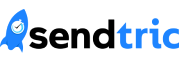Creating a Timer Template
Note: Timer Templates are only available in the Pro Edition. Sign up for a plan today on our home page. With Timer Templates, you can create reusable timer designs to act as templates for new timers that you may create. You can customize a template to your liking and select the template when creating a new …