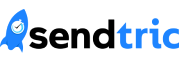Add Dynamic Timers in Mailchimp
Note: Dynamic Timers are only available in the Power and Enterprise plans in the Pro Edition. Sign up for a plan today on our home page or upgrade your existing plan on the settings page. This guide will cover integrating Sendtric Dynamic Timers in the Mailchimp platform. To see our full list of setup guides, click here. 1. Create your …