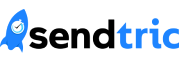Note: Timer Templates are only available in the Pro Edition. Sign up for a plan today on our home page.
With Timer Templates, you can create reusable timer designs to act as templates for new timers that you may create. You can customize a template to your liking and select the template when creating a new timer. This helps organize different timer styles that you may use for different campaigns.
To create a Timer Template:
1. Click on the “Templates” tab and click the “Create New” at the top of the page:
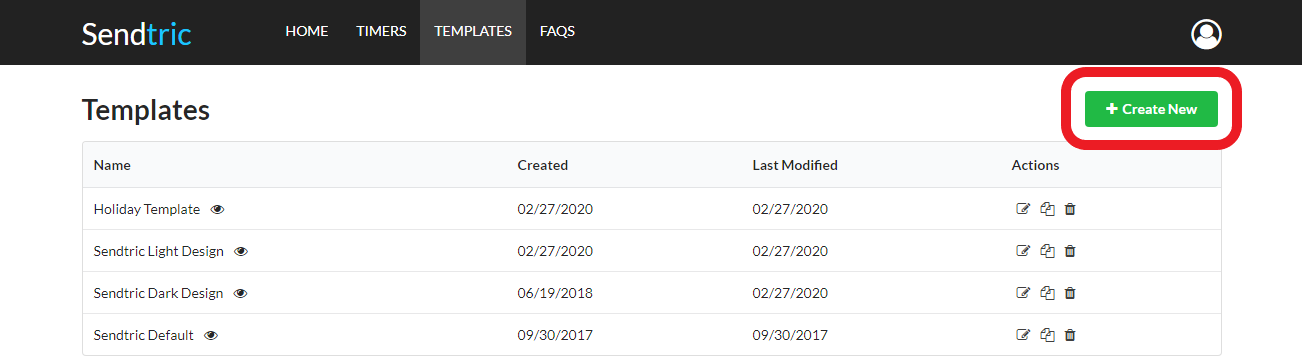
2. Customize the template in the editor, and click Save when finished:
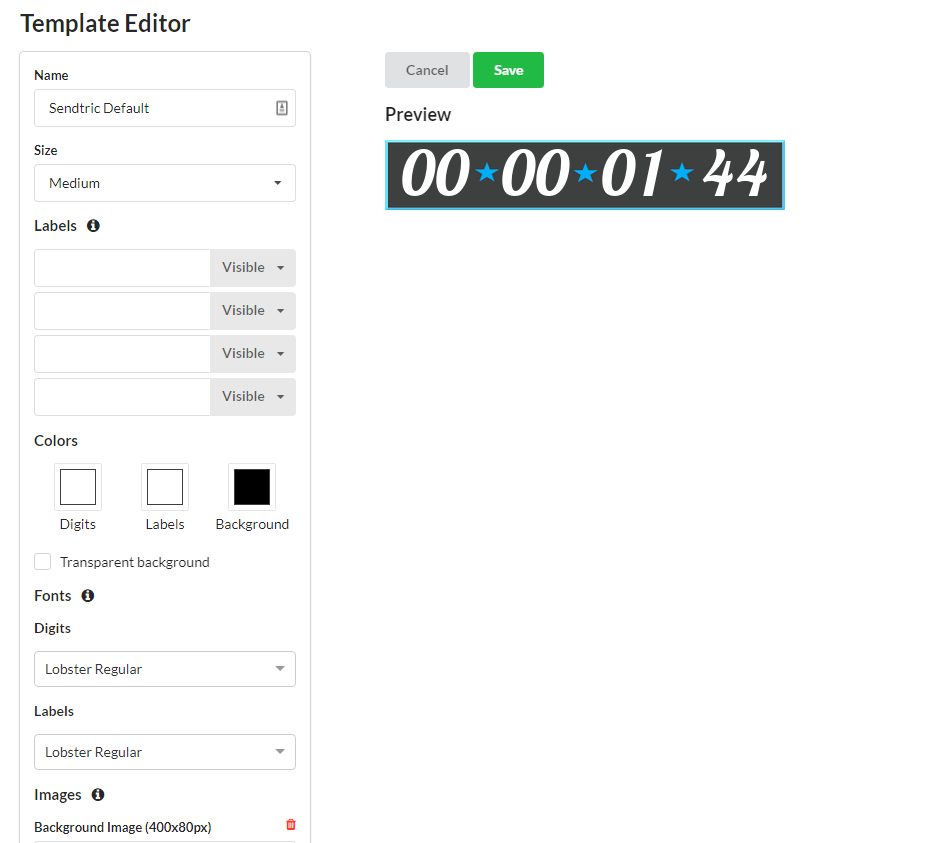
3. To create a new timer with your template, navigate to the “Timers” tab and click “Create New”. You will see your template in the templates dropdown:
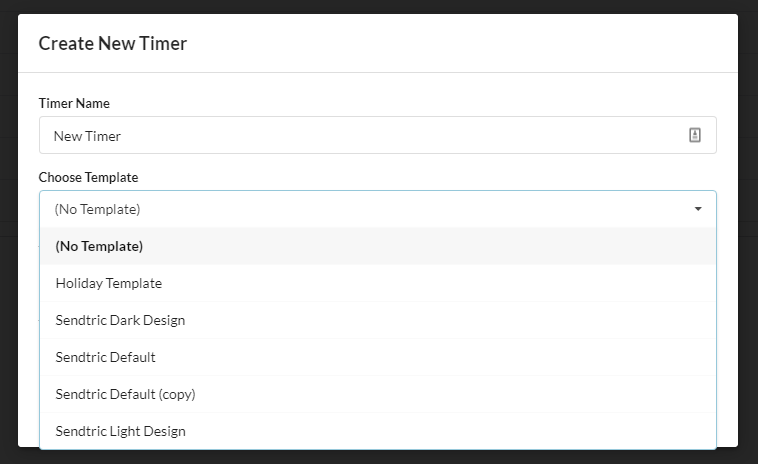
4. Your newly created timer will contain the same design as your template automatically:
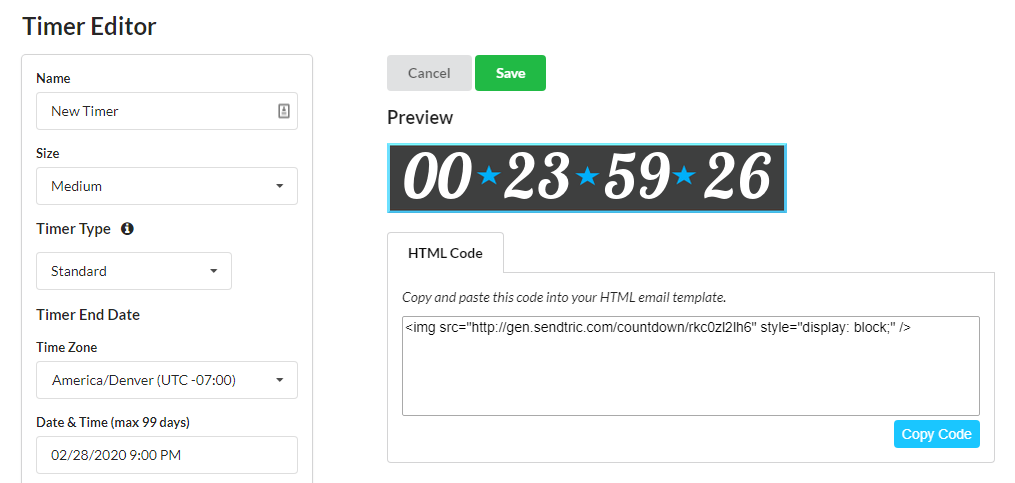
That’s it! You can now create custom Timer Templates to organize your timer designs!