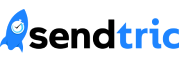Email marketing has long been the backbone of digital campaigns, but keeping your audience engaged can be a challenge in today’s crowded inbox. With open rates fluctuating and ‘good’ click-through rates hard to achieve, marketers are always on the lookout for the next way to revolutionize their engagement.
Enter Sendtric’s email polls widget. This interactive feature lets you connect with your audience in a fun and meaningful way, transforming your emails from one-way broadcasts into true conversations.
What Are Email Polls?
Email polls are interactive elements embedded directly within an email that allow recipients to provide input without navigating to a secondary platform. From quick yes/no votes to elaborate multiple-choice questions, these polls make gathering opinions, feedback, or ratings a seamless process.
Sendtric’s Polls for Emails widget takes this concept to the next level. It allows marketers to embed diverse poll types (multiple-choice, yes/no, or scales) into their campaigns — with no external links needed. This keeps the experience frictionless for your subscribers while making it easier for you to gather real-time insights.
Why Use Email Polls? The Key Benefits
Email polls aren’t just entertaining; they’re a high-value tool that can significantly improve your email marketing performance. Here are the major benefits:
1. Boost Engagement
Interactive content like polls is proven to break through “scroll fatigue.” When your audience is invited to actively participate, they’re far more likely to engage with your email rather than simply skim or delete it. This can lead to improved open rates, click-through rates, and brand recall.
2. Gather Actionable Feedback, Instantly
With traditional feedback tools like surveys, marketers often struggle with low participation because customers must leave the email to complete them. Polls solve this issue by embedding feedback opportunities directly within the email body, ensuring higher response rates and faster insights.
3. Enhance User Experience
No one likes being redirected to external landing pages or forms. Email polls eliminate that hassle, making it easier for recipients to share their thoughts immediately. This convenience improves both usability and subscriber satisfaction.
4. Enable Better Segmentation
Responses gathered from email polls can provide meaningful data for audience segmentation. For example, if you’re a clothing retailer asking about preferred styles, you can use the results to tailor future campaigns to segmented groups that match those preferences.
5. Create a Conversational Connection
Polls give emails a friendly, conversational tone, helping brands foster a sense of connection with their audience. This shift from broadcast-style communication toward dialogue builds greater trust and brand loyalty over time.
Best Practices for Implementing Email Polls
To make the most of email polls, it’s essential to approach them strategically. Here are some best practices to consider:
1. Keep It Simple
The best polls are direct and easy to understand. Avoid over-complicating your questions or offering too many answer options. A clear, concise query increases the chances of participation.
2. Offer Incentives
While polls are engaging on their own, offering incentives can further boost participation. For example, a discount code or entry into a giveaway can make a big difference in response rates.
3. Analyze Your Results
Collecting responses is just the beginning. Take the time to analyze the insights and apply them to future campaigns. This may involve refining your audience segmentation, optimizing your email content, or rethinking product strategies based on customer preferences.
Start Driving Results with Sendtric’s Polls for Emails Widget
Email polls are a powerful, underused tool in many marketing strategies. By tapping into this interactive feature, brands can build stronger customer relationships, gather invaluable feedback, and stand out in crowded inboxes.
If you’re ready to implement email polls into your campaigns, Sendtric’s Polls for Emails widget has you covered. Trusted by 200,000+ companies — including Google, Walmart, and The Body Shop — it’s the ideal solution for creating seamless, beautifully designed polls that enhance engagement with no extra clicks or hassle.
Add a Free HTML Countdown Timer
No watermark – Up to 10,000 views for FREE
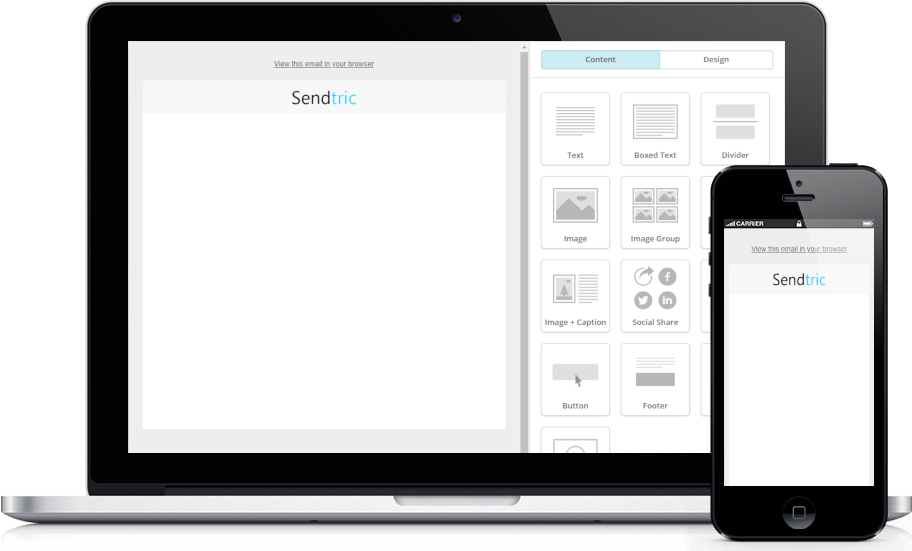



Copy this code into your HTML email template.
- Fill out the form to the left with your desired countdown options
- Click Generate
- Copy and paste the provided code into your HTML email template
- Enjoy your FREE email countdown timer from Sendtric!