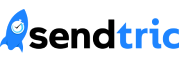The days of generic email marketing are long gone. Today, personalization isn’t just a “nice-to-have”; it’s a must. With countless brands vying for attention in overcrowded inboxes, personalized and interactive emails are critical to standing out.
Sendtric’s mission has always been to make email marketing smarter, more engaging, and impactful. Now, we are taking things up a notch with the launch of two exciting tools designed to elevate your email campaigns. Introducing the Email Poll Widget and Personalized Images for Email.
What Is the Email Poll Widget?
Wouldn’t it be great if you could gather feedback or spark engagement directly from your email, without sending your recipients to external links or forms? Sendtric’s new Email Poll Widget does exactly that. This interactive tool allows you to embed dynamic polls directly within your email campaigns, eliminating the need for extra clicks and providing instant, actionable feedback.
Key Features of the Email Poll Widget
- Multiple Choice Polls: Perfect for collecting user preferences or conducting product research, these polls allow you to include as many response options as you like.
- Yes/No Votes: Keep it simple with straightforward polls. Whether it’s “Should we bring back [Feature X]?” or “Did you enjoy our latest webinar?”, these quick polls make it easy to gather input.
- Scale/Rate (1-5): Asking for more nuanced feedback? Use a scale to ask questions like, “How would you rate your experience?” or “How likely are you to recommend us?”
- Support for Emojis & GIFs: Add personality to your polls by including emojis or playful GIFs, perfectly aligning your polls with your brand’s tone.
What Are Personalized Images?
Visuals are often the first thing recipients notice in an email. But traditional email marketing has largely ignored the power of personalized visuals – until now. Sendtric’s Personalized Images for Email tool lets marketers dynamically display tailored images to different users within the same email campaign. The result? Each recipient feels like the email was crafted just for them, delivering a more engaging, memorable experience.
Here’s how Sendtric makes visual personalization simple:
- Define User Segments: Use data from your CRM to segment by factors like demographics, purchase history, or location.
- Create Image Variants: Upload multiple images tailored to each segment.
- Set Display Rules: Assign each image to the appropriate audience segment.
- Embed the Widget: Add the Personalized Images widget to your email campaign with drag-and-drop simplicity.
- Relax and Send: The right image gets shown to the right recipient without any extra manual effort – all from a single campaign.
Why You Need Sendtric’s Tools
Together, the Email Poll Widget and Personalized Images bring endless possibilities to your campaigns. Here’s why you’ll want to integrate these features into your email marketing strategy today:
1. Boost Engagement Rates: Interactive content invites participation, turning passive readers into active users. Whether it’s clicking on a poll or engaging with a tailored image, your campaigns will leave a lasting impression.
2. Enhance Brand Personality: Make your emails feel more conversational and dynamic by using polls and images that align with your unique voice.
3. Unlock Actionable Insights: With polls, you gain access to direct feedback that helps refine your products, campaigns, and overall customer experience.
4. Personalize at Scale: Sendtric’s tools automate segmentation and personalization, so you can save time while delivering relevant, impactful content to your audience.
5. Increase Conversions: By making emails more engaging and tailored, you’ll see higher click-through rates, better lead generation, and ultimately, more sales.
Start Personalizing Like a Pro
With Sendtric, you can create emails that don’t just talk to your audience but engage with them. Whether it’s incorporating dynamic visuals or including a quick poll, these tools are designed to make your campaigns smarter, more interactive, and results-driven. Try our Email Poll Widget and Personalized Images for Email tool for free, now.
Add a Free HTML Countdown Timer
No watermark – Up to 10,000 views for FREE
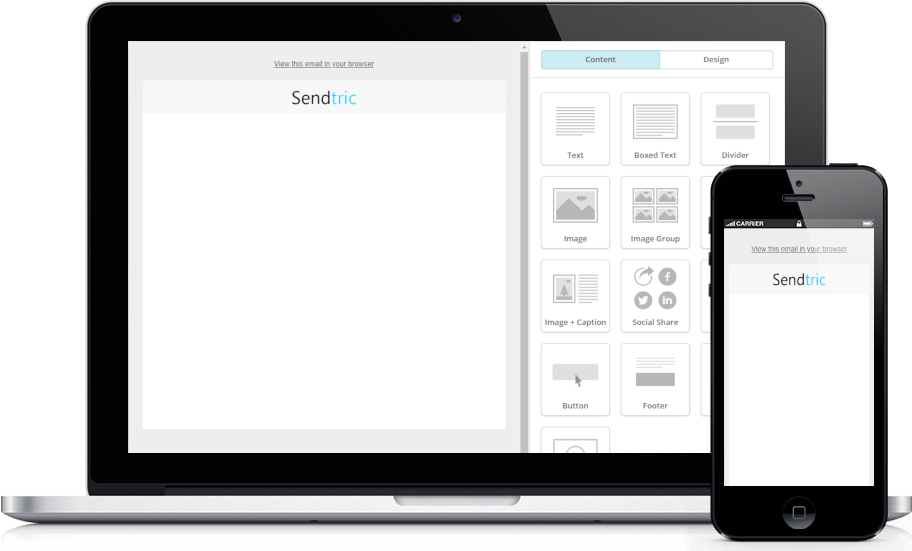



Copy this code into your HTML email template.
- Fill out the form to the left with your desired countdown options
- Click Generate
- Copy and paste the provided code into your HTML email template
- Enjoy your FREE email countdown timer from Sendtric!