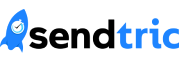Email automation is a powerful tool for email marketers. It enables them to automate repetitive tasks, like sending emails at the right time, and allows them to create unique messages for each recipient. Automated emails also help brands build relationships with their customers by allowing them to send personalized content that’s tailored specifically to each individual’s need or stage of the user journey.
By using automated emails, businesses can save time and money while providing high-quality customer service. Email automation allows companies to increase their reach and engagement with current and potential customers, making it an essential part of any successful email marketing campaign.
How countdown timers can be used with email automation
Countdown timers can be used with email automation to create a sense of urgency and motivate customers to take action. They can help businesses encourage people to purchase before offers end, join a webinar, or make the most of limited-time deals. This type of call-to-action gives customers the incentive to act quickly on an offer.
The good news is that creating email countdown timers doesn’t have to be a difficult or expensive process. Sendtric is a website that can provide FREE email countdown timers, enabling businesses to create effective emails with the right message and timing quickly. Businesses can increase customer engagement and conversion rates by incorporating these automated emails into their marketing strategy, free of charge.
Types of email automation that are well-suited for Countdown Timers
Several types of email automation are well-suited for countdown timers, such as abandoned cart reminders, win-back campaigns, product launch emails, special offers, and flash sales.
Abandoned cart reminders are used to remind customers to finish their purchases. Win-back campaigns help bring back lapsed customers, product launch emails build excitement for new products and services, and special offers give people discounts on items they’ve shown an interest in. Flash sales create a sense of urgency by offering limited-time deals that encourage people to buy before the sale ends. Adding a countdown timer to any of these automated campaigns increases the urgency for customers to act, thereby improving conversion rates.
Tips for testing and optimizing countdown timers in email automation campaigns
- Test different timer lengths to find out what works best for your audience;
- Set the countdown timers based on when customers are most likely to act;
- Incorporate countdown animations and visuals into messages to add a sense of urgency;
- Personalize emails with customer data for greater engagement;
- Tailor messages according to each customer’s location and preferences;
- Include clear call-to-action buttons in every message so customers know what the next step is;
- Monitor email performance metrics like open rate, click rate, and conversion rate and make adjustments as needed;
- Track customer behaviors throughout campaigns by using A/B testing methods;
- Optimize emails for mobile devices since more people now use their phones for online shopping than ever before;
- Send automated reminder emails immediately before offers end or flash sales expire.
By following these tips, businesses can maximize the effectiveness of their email automation campaigns and take advantage of the power of countdown timers. With Sendtric’s FREE email countdown timer, businesses can create automated emails that help drive customer engagement and conversions.
Examples of businesses using countdown timers in their email automation
With careful testing and optimization, companies that leverage the power of countdown timers can make the most out of their automated emails and drive more sales with less effort. Below are some examples of using countdown timers in their emails.