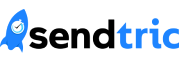Note: Unique User Timers are only available in the Pro Edition. Sign up for a plan today on our home page.
Unique User Timers are a variation of the Perpetual Timer. They always count down the same amount of time like a Perpetual Timer, however they can be tied directly to a user so that if a user returns to the timer at a later time, the timer will remain accurate. This is useful for situations where your timer should always be accurate even if an email is reopened and viewed multiple times.
To create a Unique User Timer:
1. Create a new Perpetual Timer or edit an existing Perpetual Timer
2. In the code section, click the “Unique User Code” tab:
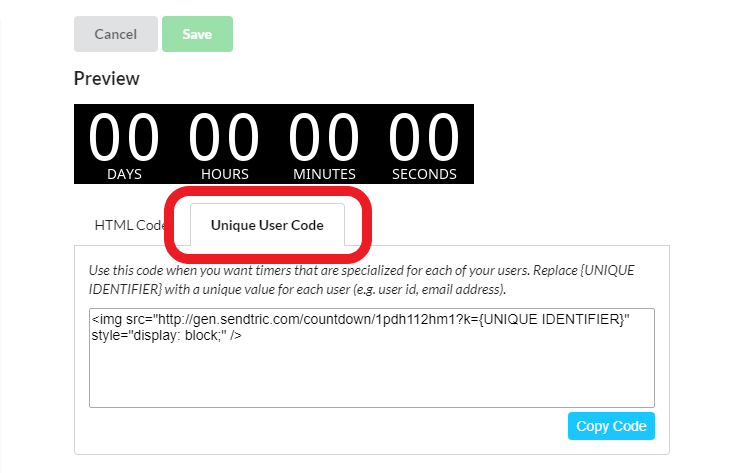
3. Copy the code into your HTML email template.
4. Replace {UNIQUE IDENTIFIER} with a template variable from your email platform that is a unique identifer for the user, such as an ID or email address. You may need to consult documentation for your specific platform in order to find the correct syntax. See our integration guides for more information.
Example for the Iterable platform, using the email variable:
<img src=”http://gen.sendtric.com/countdown/udwgmiwsty?k={{email}}” style=”display: block;” />
That’s it! You can now use Unique User Timers in your emails!