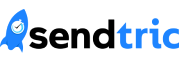Timing is Everything: How to Set a Countdown Timer for Emails & Landing Pages
Countdown timers are an excellent way to create a sense of urgency and encourage action from your audience. They are a popular element in email marketing campaigns and landing pages, as they can help increase engagement, sales, and conversions. However, if you want to use a countdown timer effectively, you need to consider how far out from the deadline you should set it. In this blog post, we’ll explore how timing can affect the performance of your countdown timer and provide some tips on when and how to use this tool strategically.
Know Your Audience
One of the most essential factors in deciding the timing of a countdown timer is knowing your audience. You need to understand the typical behavior and preferences of your target audience to determine how far in advance you should set the deadline. For instance, if your audience tends to procrastinate, you might consider setting a shorter deadline. On the other hand, if they prefer to plan ahead, you may want to set the timer a bit further in advance. Consider who you’re targeting and use their behavior and preferences to your advantage.
Consider the Offer
The offer you’re promoting also plays a critical role in the timing of the countdown timer. If the product or service is a high-ticket item or something that requires more consideration, you’ll want to set the timer further out. However, if you’re promoting a limited-time offer or a flash sale, a shorter timeframe might be more effective. You’ll want to create a sense of scarcity without making it feel too rushed.
Test, Test, Test
There isn’t a magic formula or one-size-fits-all answer when it comes to setting the countdown timer’s timing. Every audience is unique, and every offer is different. To determine the ideal timeframe for your countdown timer, you need to experiment and test different approaches. Consider creating several variations with different deadlines and monitor their performance. You’ll soon see a pattern emerge that will help you choose the optimal setting going forward.
Don’t Overdo It
While the countdown timer can be an effective tool, it’s important not to overdo it. Using this approach too often can lead to fatigue and reduce its impact. Consider using this tactic at key conversion moments that offer the most value to your business and in conjunction with other elements, such as social proof, strong copy, and a clear call-to-action. When used correctly, a countdown timer can significantly improve the performance of your email or landing page.
Keep it Simple
Finally, when creating a countdown timer, it’s important to keep it simple. Don’t overcomplicate the process with too many design elements or a convoluted message. Make the timer visible and easy to understand, and ensure that it’s easy to take action. The idea is to create a clear sense of urgency without confusing or turning off your audience. A simple, straightforward countdown timer will yield the best results.
Try Sendtric Today
Timing is everything when it comes to using a countdown timer effectively. By considering your audience, the offer, testing different approaches, balancing its use, and keeping it simple, you can create a compelling and effective tool that increases engagement, sales, and conversions. Remember, there is no one-size-fits-all formula, but with some experimentation and careful planning, you can find the ideal timing for your countdown timer and create a sense of urgency that motivates your audience to act.
Try Sendtric’s free countdown timer tool today and start seeing the benefits that timers can bring to your marketing and sales funnel.
Add a Free HTML Countdown Timer
No watermark – Up to 10,000 views for FREE
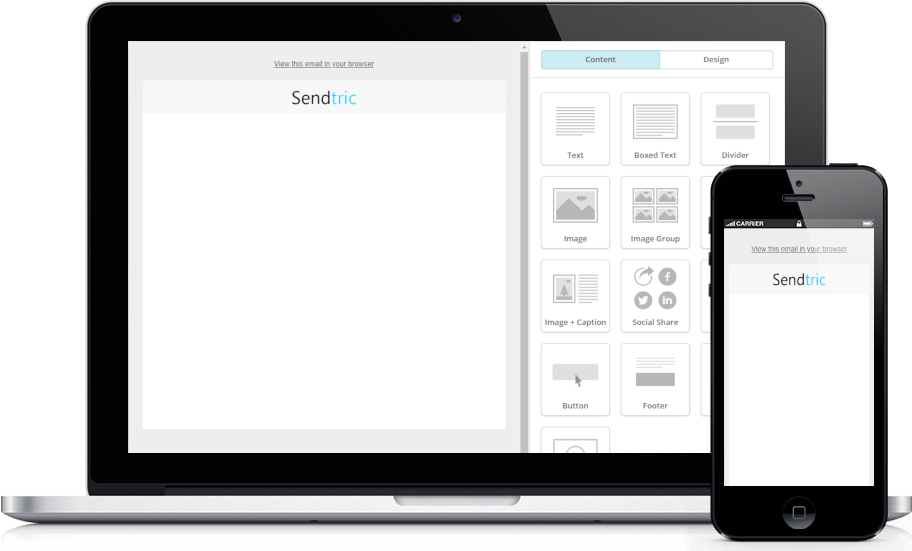



Copy this code into your HTML email template.
- Fill out the form to the left with your desired countdown options
- Click Generate
- Copy and paste the provided code into your HTML email template
- Enjoy your FREE email countdown timer from Sendtric!