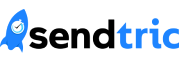Best Practices for Knock-Out Email Signatures
Every email sent from your company is a branding opportunity. Even the simple, often overlooked email signature has the potential to leave a lasting impression. In a digital world where inboxes are overcrowded, a well-crafted email signature is not just a sign-off, but a strategic marketing tool. For email marketers focused on maximizing the impact of every touchpoint with their audience, here are the best practices to make your email signatures truly stand out.
Why email signatures matter
Email signatures are often treated as an afterthought, yet they act as a personal business card — without the risk of being lost — and provide additional opportunities for branding and engagement that can’t be ignored. At their best, email signatures not only reinforce your brand image but also can drive traffic to your website, increase your social media following, and encourage direct communication with your audience. Here are some important aspects to consider when on the quest to design the perfect email signature, and why it matters so much in today’s competitive market.
Email signature essential features
The design of your email signature is crucial. It’s the first thing recipients see and can immediately signal the level of professionalism and branding consistency they can expect from you.
Consistency with brand identity: Your email signature should be an extension of your brand. This means using the same color scheme, fonts, and overall style that you use in your other marketing materials. A consistent brand message builds trust and reinforces brand recognition. Make sure your team is also aligned, so that every email from your company is easily identifiable.
Use of images and logos: A picture can speak a thousand words, and the right image in your email signature can have a substantial impact. A company logo, a professional headshot, or a product image can help personalize your message and help recipients put a face or product to your message. However, don’t overdo it; use images strategically, ensuring your signature remains professional and doesn’t hinder load times.
Font selection and size: The choice of fonts can convey a lot about your brand. Stick to one or two easy-to-read and web-safe fonts that reflect your brand’s personality. Serif fonts like Times New Roman give a more formal look, while sans-serif fonts like Arial or Helvetica are modern and casual. Keep the text at a size that’s legible on various screens, and ensure your branding isn’t compromised by looking too small or too large.
Contact information: Your email signature is a gateway for recipients to reach out to you in a variety of ways. But there’s a fine line between efficiency and clutter.At a minimum, your email signature should include your full name, job title, and company name. This information is crucial for direct business communication. Including your phone number and physical address can also be valuable, depending on the nature of your business.
Social Media Links: Incorporating your social media links in your email signature allows you to connect with your audience on multiple platforms, driving engagement beyond the email. However, be selective and limit it to no more than three key profiles that are relevant to your business.
Call-to-Action (CTA): “Learn more,” “Start your free trial,” or “Join our community” – your email sign-off should include a clear call-to-action related to your current marketing objectives. An effective CTA is specific and actionable. Depending on your campaign, it could direct recipients to your latest product, a landing page promoting a special offer, or your company blog. Reflect on your goals and choose a CTA that aligns with your email’s purpose.
Optimization for mobile: With the majority of emails being opened on mobile devices, your email signature must be optimized for all screen sizes.A responsive design ensures that regardless of the device, your email signature will look its best. Test signatures on multiple devices to ensure they maintain their integrity and aren’t skewed or cut-off in any way.
Your email signature is more than just a sign-off. It’s a powerful tool for branding and engagement. By following these best practices, you can ensure that every email you send not only communicates your message effectively but also strengthens your brand.
Add a Free HTML Countdown Timer
No watermark – Up to 10,000 views for FREE
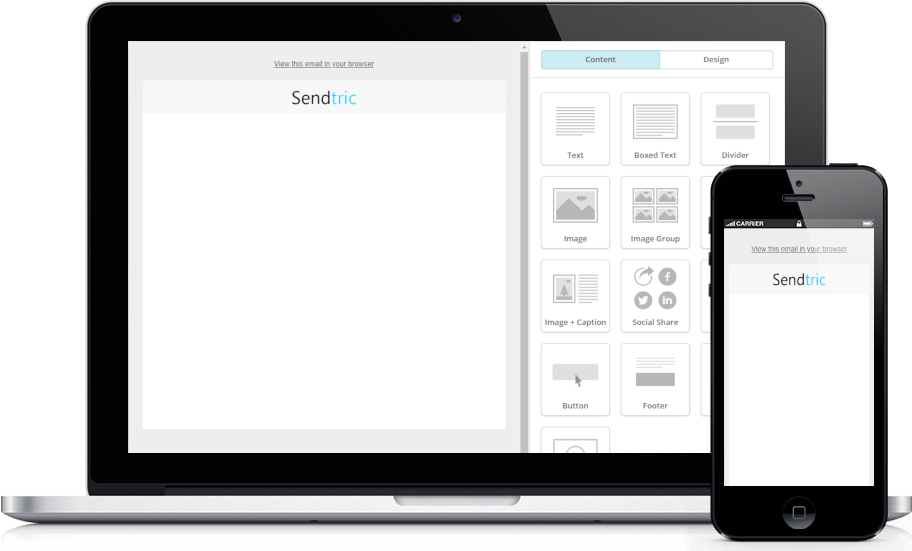



Copy this code into your HTML email template.
- Fill out the form to the left with your desired countdown options
- Click Generate
- Copy and paste the provided code into your HTML email template
- Enjoy your FREE email countdown timer from Sendtric!