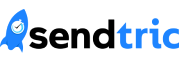Gathering meaningful feedback from your audience has always been a crucial aspect of growth for businesses. But what if you could get actionable insights directly from your customers without asking them to leave their inbox?
Sendtric’s Polls for Emails is a powerful new tool that is revolutionizing how businesses engage with their audiences, simplify feedback collection, and make data-driven decisions. If you’re looking for a creative, effective way to improve your products, services, or overall customer experience, this guide on using email polls will get you started.
Why Email Polls? The Benefits Explained
1. Ease of Use for You and Your Audience
Embedding polls directly into an email makes it ridiculously easy for recipients to engage. There’s no need to open external links or complete long surveys — which increases response rates and reduces friction in the feedback process.
2. Enhanced Engagement
Adding a poll to your email not only keeps readers involved but also creates a two-way interaction. This boosts engagement and increases recall, making your email more than just another piece of static content in their inbox.
3. Actionable Insights Without Hassle
Email polls provide instant, real-time feedback that businesses can act on immediately. Whether you’re validating a new product idea or gathering opinions post-event, polls are a quick and reliable way to gauge user opinion.
4. Stronger Customer Relationships
When you ask for people’s opinions, they feel heard and valued. Over time, this level of personalization fosters trust and builds loyalty in your brand.
Crafting an Effective Email Poll
To make your email poll a success, you need to get a few things right. Follow these tips to ensure your polls hit the mark:
1. Define the Purpose Clearly
Ask yourself, “What am I trying to learn?” Whether it’s measuring customer satisfaction, getting feedback on a product, or gathering content ideas, keep your goal top of mind while designing your email poll.
2. Craft Simple and Focused Questions
Your email poll should be easy to understand at a glance. Use clear language and avoid complex or unnecessarily long questions. For instance:
- Instead of asking, “Can you provide feedback on how you feel about our new delivery process and whether or not it met your expectations?” try, “Was your delivery experience positive?”
- Use single-focus questions to make responses more accurate.
3. Stick to Few Options
Offer limited response options to reduces decision fatigue. If you have a scale or multiple-choice options, keep them concise, e.g.:
- “Rate your experience from 1-5.”
- “Choose your favorite color option for this product.”
4. Design for Aesthetics
Keep your email poll visually appealing. Use vibrant buttons, clear font sizes, and spacing to draw attention. Consider adding fun elements like emojis or icons to reflect your brand personality.
5. Optimize for Mobile
Most people check emails on their smartphones. Make sure your poll is responsive and works seamlessly on all devices. Platforms like Sendtric offer mobile-friendly email poll widgets for this very reason.
Make Feedback a Two-Way Conversation
Email polls turn passive subscribers into active participants, paving the way for richer relationships and better decision-making. With tools like Sendtric’s Email Poll Widget, you can elevate your email marketing strategy, learn more about your customers, and create a more dynamic, engaging experience.
Start embedding polls into your emails today, and if you’re ready to take your email game to the next level, try out Sendtric for free and watch your engagement skyrocket.
Add a Free HTML Countdown Timer
No watermark – Up to 10,000 views for FREE
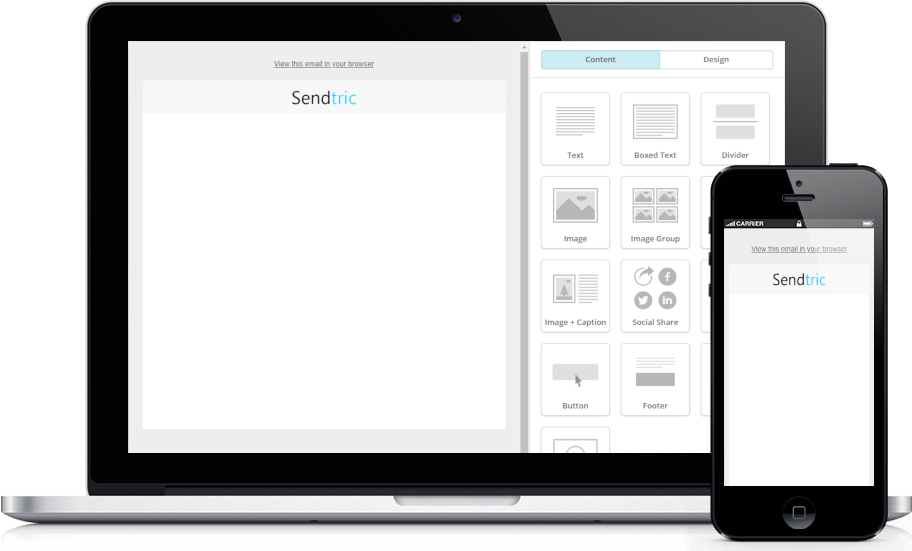



Copy this code into your HTML email template.
- Fill out the form to the left with your desired countdown options
- Click Generate
- Copy and paste the provided code into your HTML email template
- Enjoy your FREE email countdown timer from Sendtric!